Electrical contractor software: benefits and how to choose a provider
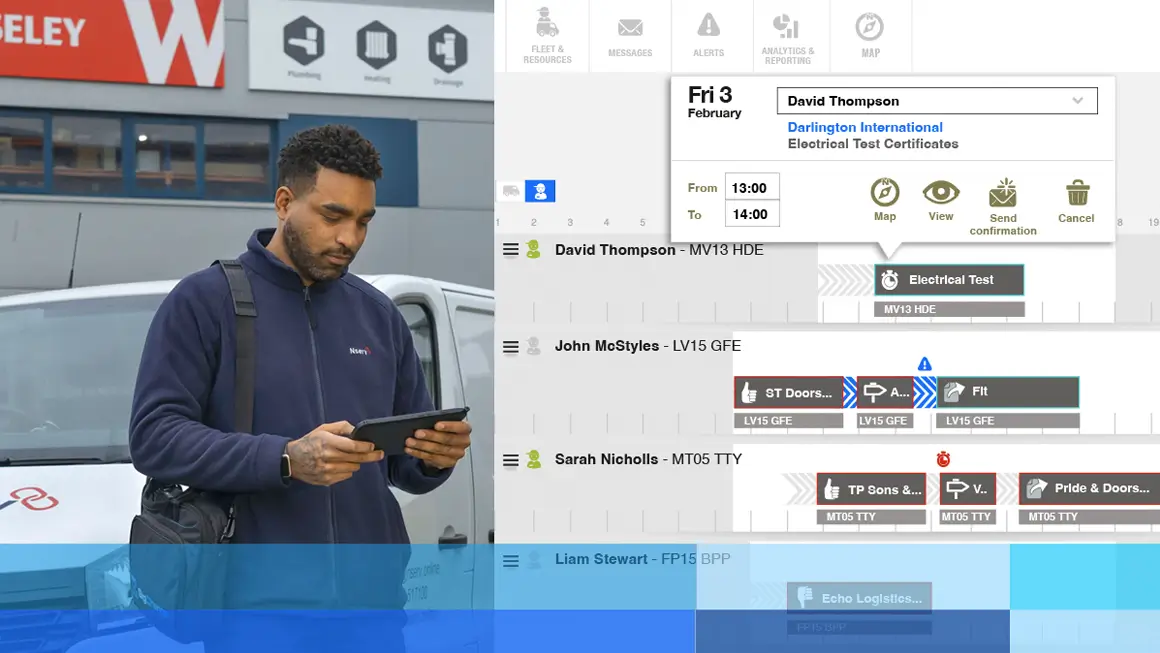
There’s one secret tool that industry leading electrical contractors are using to boost profitability.
And that’s electrical contracting software.
It enables businesses to streamline job management and reduce costs, managing every area of electrical contracting within this one platform – resources, financials and more.
🔍In fact, with the right tool, electrician businesses can see a boost to first-time fix rates of 92%, a saving of 2,000 hours of admin per year, AND a productivity increase of 70%.
Sounds good?
Let’s dive into the top benefits of electrical contracting software. And the key criteria to look out for in the best tech for business growth so you can get started. 👇
Top 3 benefits of using electrical contractor software
At a high-level, electrical contracting software streamlines daily operations and allows you to deliver the best customer experiences.
Plus, it helps better protect your electricians and your compliance by ensuring they have all the risk assessment and safety certificate information they need.
Here’s how…
Reduce operational costs with smart job scheduling ⏲
Thanks to real-time data, you can see exactly where your electricians are, their job statuses, vehicles and assets. This means you can optimise your electricians’ time and fuel by sending the right engineer to the nearest jobs and emergency call-outs.
And, of course, sending the engineer with the right skills and kit boosts first-time fix-rates which has a whole host of cost and customer benefits.
🔍Did you know? Around 15% of issues aren’t resolved during the first appointment because the assigned technicians don’t have the required skills.
Plus, intelligent optimisation of travel routes frees up your electricians to take on more jobs. And it saves your back-office admin time duplicating data entry.
Boost customer experience ❣
With live data, including signature capture and photos showing full job completion details, both field teams and back-office workers have a 360 degree view of every customer account.
This is essential for customer management, first-time fixes and even, simply, managing appointments.
What’s more, these features, allow you to level up when it comes to customer experience:
- Secure online booking tool – allowing customers to book appointments and view job history and documentation at a time that’s convenient for them.
- Live updates – some electrical contracting software even features live tracking so that customers can see exactly when an electrician is likely to arrive at their premises.
And, with live job status updates, you can even send through job cards and process invoices while on site. Allowing you to get paid faster and boost your cash flow in seconds – not days or weeks.
Simplify compliance 🔐
And increase productivity levels with standardising and automating processes.
How?
Some tech even allows field electricians remote access to digital risk assessments, safety certificates, best practice guides, and other essential health and safety documents on-the-go (and 24/7) via electrician apps.
This, combined with custom job sheets (where you can make key information mandatory) helps electricians cover every compliance detail and agreed SLA for every job.
Having standardised workflows also boosts productivity because it simplifies and creates routine for compliance processes.
Plus, with the ability to digitally capture and document key criteria, like signatures and photos showing full job completion details, you’ve got a historic record of jobs. This makes it much quicker and easier to store, search, and retrieve documents than paper-based systems. And it makes auditing much easier!
Checklist: What to look for in an electrical contractor software provider
Before we begin, quickly jot down exactly what you need from the software.
The best place to start is noting down the challenges. We’d recommend checking in with the rest of the business (that will be using this tool) to make sure the software shortlist you have covers the key requirements.
From here, there’s a few key bits to look for…
Key criteria:
⬜ Does it do everything you need it to do? Basically, does it have the features you need (job scheduling, live tracking etc.). And, can it cover future needs so you don’t need to swap tech later (which can cause a bit of a headache once people are used to a tool and everything is set up in it.)
⬜ Is it easy to use? Some websites make tech look like it ticks all the boxes and is user-friendly. If it isn’t easy to use, your teams won’t use it so be sure that there is a robust onboarding process to help smooth that transition period and answer any questions. Plus, make sure it’s as easy to use on a mobile as it is on a laptop/PC as your electricians will likely be accessing it via a mobile device or tablet.
⬜ Is it cloud-based software? And accessible via a mobile device or tablet? Field workers need to update jobs on-the-go for everyone to benefit from the tech. Cloud-based tech is also accessible 24-7 which is ideal for field workers that typically work outside of usual office hours.
⬜ Does it integrate with other tech? After all, you’ll probably want tech that allows for things like accountancy integrations so you can experience quick invoicing, payment and the ability to forecast from one dashboard. For greater visibility, you want the entire business working in one solution.
⬜ Is it safe and compliant? Customers want to ensure their data is being held in a secure way. For some, this will be a deal-breaker so the right tech makes for a unique competitive advantage.
And lastly, and more obviously, is it within your budget?
Top tips:
- 💡 Always get a personalised demo – You’ll want to be shown exactly how easy the tool is in being able to do the key things you need it for.
- 💡 Don’t forget to ask about training – This is often overlooked, but it’s a deal-breaker. If your entire team isn’t onboard with easily using the system then it won’t work. So make sure there’s a customer service team on hand, training and even a help centre for quick trouble-shooting.
- 💡 Check out their customer feedback reviews – Better still, check out reviews on sites like Capterra. You’ll then see what other electrical contractors are saying about them.
- 💡 Look out for case studies – There should be an abundance of these on the tech providers’ website. Make sure they’ve relevant case studies for your sector (i.e. electrical contracting).



